


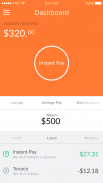



Instant Financial

Beschreibung von Instant Financial
Only available at employers offering Instant.
For verified employees who are paid by Instant, the Instant Financial app gives you daily access to your earned wages and/or tips for free. Your employer must offer Instant as a pay disbursement option in order to receive your pay on Instant.
Connect your Instant card with your Instant account to receive your wages and/or tips, make in-store and online purchases, and withdraw cash from ATMs. Use the Instant app to receive important notifications, claim Instant Pay offers, check your real-time balance and view your recent activity, find the nearest ATM for free cash withdrawals, and transfer your money to another bank account.
Instant puts you in control over how you get paid.
GETTING STARTED
1. Create an Instant account with your email address and password
2. Enter your personal information for verification purposes
3. Connect the Instant card you received from your manager by scanning the barcode to the right of your Instant card on your welcome letter (the paper your card was glued on)
4. Find your employer and add a job
5. Once you’re verified, you’ll receive your earned wages and/or tips right to your Instant card after your shift
FEATURES & BENEFITS
• Pair a new or replacement Instant card to your Instant account
• Get notified when Instant Pay offers are available
• Get notified when you’ve been paid your Instant Pay, the balance of your Net Pay, or Instant Tips
• Receive your daily wages and/or tips directly to your Instant card and have immediate access to your money
• Check your account balance and review your latest account activity
• Find the nearest ATM for free cash withdrawal across the MoneyPass ATM Network (US) or the Exchange ATM Network (Canada)
• Freeze and unfreeze your card so your money cannot be spent or withdrawn in case your card is lost or stolen
• Transfer money to another bank account - one-time transfers and scheduled recurring transfers
• Receive support via email, chat, or phone call
• Update your personal information in the app
• Pay your bills (in Canada only, US coming soon)
NO USAGE FEES
At Instant, we don’t believe in charging you fees to receive, spend, or access your own hard earned money. We only charge avoidable fees, such as a 90-day account inactivity fee or an off-network ATM withdrawal fee.
For a comprehensive list of fees, please refer to our US Cardholder Agreement (https://www.instant.co/us-cha/) or our Canadian Cardholder Agreement (https://www.instant.co/ca-cardholder-agreement/)
PRE-AUTHORIZATIONS
Please be aware that some merchants, such as gas stations, restaurants, hotels, and car rental agencies, may place a temporary pre-authorization hold to ensure your card is valid and that there are sufficient funds on the card to cover the final amount. Holds are usually removed and released back to your card when the transaction is completed within 5 days or sooner. Some merchants, such as hotels and car rental agencies, have pre-authorization holds that can last up to 45 days.
BANK TRANSFERS
Please be aware that bank transfers made before 1PM ET can take an estimated 1 business day to process and appear in the destination bank account.
Bank transfers made after 1PM ET will take an estimated 2 business days to process and appear in your destination bank account.
Need your money sooner? Visit an ATM to withdraw your cash and deposit it into your bank account the same day.
RESTRICTIONS
Please note, you can only load your Instant card through wages, tips, or reimbursements received from your employer.
SUPPORT
• FAQ: https://instant.zendesk.com/hc/en-us
• Chat Support: Tap on the menu icon, tap on “Help”, and tap on “Chat With Support”
• Phone Support: Call the number on the back of your card
Nur verfügbar bei Arbeitgebern, die Instant anbieten.
Für geprüfte Mitarbeiter, die per Instant bezahlt werden, erhalten Sie mit der Instant Financial App täglich kostenlosen Zugriff auf Ihre verdienten Löhne und / oder Trinkgelder. Ihr Arbeitgeber muss Instant als Auszahlungsoption anbieten, um Ihre Bezahlung per Instant zu erhalten.
Verbinden Sie Ihre Instant-Karte mit Ihrem Instant-Konto, um Ihre Löhne und / oder Trinkgelder zu erhalten, Einkäufe im Geschäft und online zu tätigen und Bargeld an Geldautomaten abzuheben. Verwenden Sie die Instant App, um wichtige Benachrichtigungen zu erhalten, Instant Pay-Angebote in Anspruch zu nehmen, Ihr Echtzeitguthaben zu überprüfen und Ihre letzten Aktivitäten anzuzeigen, den nächstgelegenen Geldautomaten für kostenlose Bargeldabhebungen zu finden und Ihr Geld auf ein anderes Bankkonto zu überweisen.
Mit Instant haben Sie die Kontrolle darüber, wie Sie bezahlt werden.
LOSLEGEN
1. Erstellen Sie ein Sofortkonto mit Ihrer E-Mail-Adresse und Ihrem Passwort
2. Geben Sie Ihre persönlichen Daten zur Bestätigung ein
3. Schließen Sie die von Ihrem Vorgesetzten erhaltene Sofortkarte an, indem Sie den Barcode rechts neben Ihrer Sofortkarte in Ihrem Begrüßungsschreiben scannen (das Papier, auf das Ihre Karte geklebt wurde).
4. Finden Sie Ihren Arbeitgeber und fügen Sie einen Job hinzu
5. Sobald Sie überprüft wurden, erhalten Sie Ihre verdienten Löhne und / oder Tipps direkt nach Ihrer Schicht auf Ihre Instant-Karte
MERKMALE UND VORTEILE
• Koppeln Sie eine neue Sofortkarte oder eine Ersatz-Sofortkarte mit Ihrem Sofortkonto
• Sie werden benachrichtigt, wenn Instant Pay-Angebote verfügbar sind
• Sie werden benachrichtigt, wenn Sie Ihre Sofortzahlung, den Restbetrag Ihrer Nettozahlung oder Soforttipps erhalten haben
• Erhalten Sie Ihren Tageslohn und / oder Trinkgeld direkt auf Ihre Instant Card und haben Sie sofort Zugriff auf Ihr Geld
• Überprüfen Sie Ihren Kontostand und überprüfen Sie Ihre letzten Kontoaktivitäten
• Finden Sie den nächsten Geldautomaten, an dem Sie kostenlos Bargeld über das MoneyPass-Geldautomaten-Netzwerk (USA) oder das Exchange-Geldautomaten-Netzwerk (Kanada) abheben können.
• Frieren Sie Ihre Karte ein und heben Sie sie auf, damit Ihr Geld nicht ausgegeben oder abgehoben werden kann, falls Ihre Karte verloren geht oder gestohlen wird
• Überweisen Sie Geld auf ein anderes Bankkonto - einmalige Überweisungen und geplante wiederkehrende Überweisungen
• Sie erhalten Support per E-Mail, Chat oder Telefonanruf
• Aktualisieren Sie Ihre persönlichen Informationen in der App
• Zahlen Sie Ihre Rechnungen (nur in Kanada, USA in Kürze)
KEINE NUTZUNGSGEBÜHREN
Bei Instant glauben wir nicht daran, Gebühren zu erheben, um Ihr hart verdientes Geld zu erhalten, auszugeben oder darauf zuzugreifen. Wir berechnen nur vermeidbare Gebühren, z. B. eine Gebühr für die Inaktivität von 90 Tagen oder eine Gebühr für die Abhebung von Geldautomaten außerhalb des Netzwerks.
Eine umfassende Liste der Gebühren finden Sie in unserer US-Karteninhabervereinbarung (https://www.instant.co/us-cha/) oder in unserer kanadischen Karteninhabervereinbarung (https://www.instant.co/ca-cardholder- Zustimmung/)
VORGENEHMIGUNGEN
Bitte beachten Sie, dass einige Händler, wie Tankstellen, Restaurants, Hotels und Autovermietungen, möglicherweise eine vorübergehende Vorautorisierung durchführen, um sicherzustellen, dass Ihre Karte gültig ist und ausreichend Guthaben auf der Karte vorhanden ist, um den endgültigen Betrag zu decken. Die Vormerkungen werden normalerweise entfernt und an Ihre Karte zurückgegeben, wenn die Transaktion innerhalb von 5 Tagen oder früher abgeschlossen ist. Einige Händler, wie Hotels und Autovermietungen, haben Vorautorisierungsfristen, die bis zu 45 Tage dauern können.
BANKÜBERWEISUNGEN
Bitte beachten Sie, dass Banküberweisungen, die vor 13:00 Uhr (ET) getätigt werden, einen Geschäftstag in Anspruch nehmen können, um verarbeitet und auf dem Zielbankkonto angezeigt zu werden.
Banküberweisungen, die nach 13:00 Uhr (ET) getätigt werden, benötigen ca. 2 Werktage, um verarbeitet und auf Ihrem Zielbankkonto angezeigt zu werden.
Benötigen Sie Ihr Geld früher? Besuchen Sie einen Geldautomaten, um Ihr Geld abzuheben und am selben Tag auf Ihr Bankkonto einzuzahlen.
BESCHRÄNKUNGEN
Bitte beachten Sie, dass Sie Ihre Instant Card nur mit Löhnen, Trinkgeldern oder Erstattungen Ihres Arbeitgebers aufladen können.
UNTERSTÜTZUNG
• FAQ: https://instant.zendesk.com/hc/en-us
• Chat-Support: Tippen Sie auf das Menüsymbol, auf „Hilfe“ und dann auf „Mit Support chatten“.
• Telefonischer Support: Rufen Sie die Nummer auf der Rückseite Ihrer Karte an

























